Once you have subscribed to our Solo Executive plan or Entreprise plan you cas ask Julie to reserve a meeting room.
For that, it is necessary that we have access to your meeting rooms. There are, then, three ways for Julie to reserve a meeting room:
When it is included in your preferences
If you wish to ensure that Julie systematically reserves meetings in your main office each time she reserves a meeting, contact our support team to apply this preference as a default setting on your account. Once the preference is activated, you will see it in your preference settings.
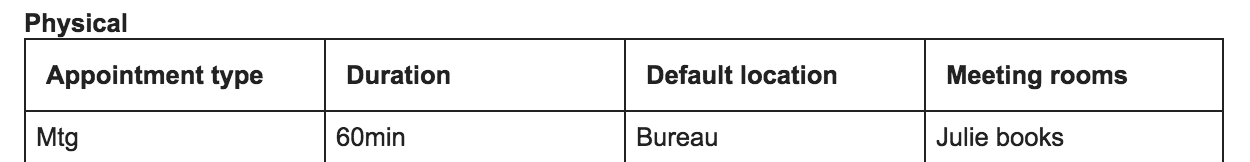
Systematically book a room
Julie can systematically reserve a specific meeting room when you indicate the meeting’s location in your offices
Ex. "Julie, please organize a meeting with Emilie, at my offices." → Julie will organize the coffee meeting at your offices and will reserve the corresponding meeting room.
Book when specifically requested
When requested, Julie can organize a meeting directly in the meeting room of your choosing in a specific office. This is particularly useful when you have multiple rooms registered to different offices.
Ex. "Julie, please reserve a meeting room for a meeting at the London office." → Julie will organize the meeting at your London office and will reserve a meeting room there.
For recurring event, Julie can book a meeting room for you as long as you ask her to book a specific one, by giving her the name of this room.
Would you like Julie to book a specific meeting room?
All you have to do is tell her which meeting room you want her to book. Example: Julie, please reserve Alpha Room.
If you have favorite meeting rooms and would like Julie to book them first, please specify them in your message. Example: Julie, please book Alpha, Beta or Omega for this meeting.
To get more information on this feature, please contact our support team.