To share your calendar with Julie, you have to follow the next steps :
- Log into your Outlook Application. Click Files > Info, then Account Settings and then choose Delegate Access
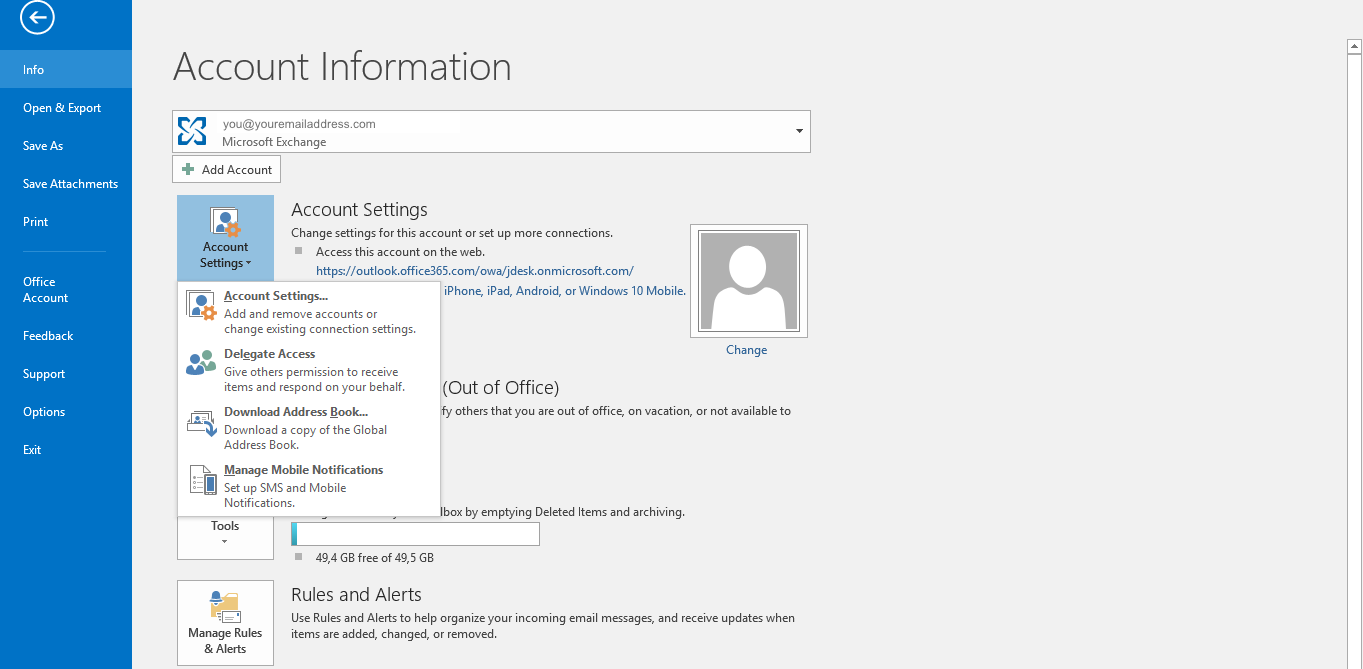
- In the Delegates Pop up window, click on Add to add Julie's email address

- Then, click on the Permissions button and :
- Choose Editor as the level of permissions
- Task, Inbox, Contacts and Notes should be on None
- Uncheck the "Delegate receives copied of meeting-related messages sent to me" box and "Automatically send a message to delegate summarizing these permissions"
- Check the "Delegate can see my private items" box
Julie will not share information about your private items with anyone else than you, and only when one of these events is in conflict with a meeting she is scheduling for you.

We have described the process as much as possible. The appearance could change depending on the version you’re using. If you have any questions regarding this, do not hesitate to contact the help team at Julie Desk. We would be delighted to help you.