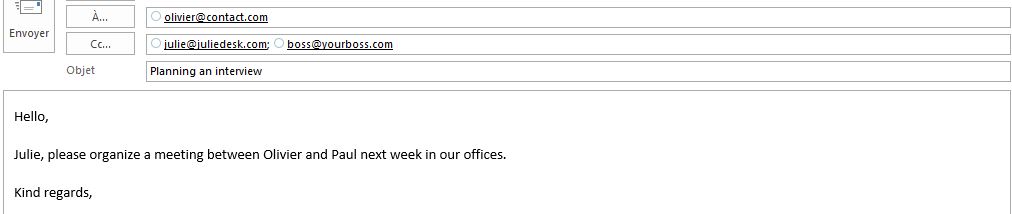Want Julie to organize meetings for third parties? Here’s how!
You do not have a Julie Desk license but you would like to ask Julie to arrange a meeting for a collaborator with a license.
As soon as you are in the trusted circle of an employee who holds a Julie Desk license, you can ask Julie to set up an appointment for that employee. If you do not wish to attend the meeting, please let Julie know in the email!
You have a Julie Desk license and want Julie to arrange a meeting between Paul and Emma (Paul has a Julie Desk license) in which you will not participate.
We can organize this meeting, because Julie will take Paul's availability into account to organize the appointment with Emma and the invitation will be sent from Paul's calendar.
In order for Julie to arrange this meeting without asking Paul for his consent, you must be in Paul's circle of trust.
You have a Julie Desk licence and want Julie to organize a meeting between Paul and Emma (Paul and Emma do not have a Julie Desk licence) in which you will not participate.
We cannot organize this meeting because you are the only person with a Julie Desk license and Julie can only propose your availability for the meeting and send the invitation from your calendar.
You have to tell him that Paul and/or Emma have a Julie Desk license.
Are you tired of spending your days organizing appointments and ensuring follow-up with people who don't respond to your messages? Julie can help you!
How do I delegate my boss' appointment scheduling to Julie?
To do this, simply follow the next steps:
- Step 1: Your boss must have a Julie Desk license so that Julie can add / modify or delete events from her/his calendar upon your request / her/his request
- Step 2: Your boss must add your email address (example: paul.ochon@france.com) in her/his circle of trust by connecting to her/his Julie Desk account.
- Step 3: The email addresses of your boss and Julie must be the recipients of all your messages so that Julie can propose your boss's availability to the person with whom you want to make an appointment / with whom she/he wants to have an appointment.
Warning: if you put your boss's email address and/or Julie's email address in BCC (hidden copy), we will not be able to arrange the appointment. It is essential that the email addresses are recipients of the message.
Example of an appointment request you can make to Julie:
Context: Paul is the first name of your boss and Olivier is the first name of the person with whom your boss wants to have an appointment.
In this type of request, Julie will send Paul's availability for this appointment to Olivier and will understand that you are not an expected person at the event. If Julie does not receive an answer to her first email from Olivier, she will take care of following up until the appointment is arranged.
You probably have contacts who work with an assistant to schedule their meetings and, when your guest has an assistant, he/she will most likely be the one exchanging with Julie.
In this case:
- Copy Julie and the assistant on the email, like you do otherwise
- Indicate that the person on copy is your guest’s assistant and that in order to coordinate a meeting, Julie must exchange with them to organize a meeting according to your specifications.
Ex: « Julie, please coordinate with Antoine, Mr. Durand’s assistant for a lunch this month.”
Once the date is found, Julie will ask for the actual email address of your guest to send an event invite with all necessary information attached.
Julie is not capable of adding a reminder before an event she created in your calendar. If you wish to add a specific reminder for a meeting, it is possible directly in your calendar application.
Reminders are personal, the guests invited to an event will not know about the reminder you apply to that event.
Between your first email to Julie to organize your meeting and the appointment itself, your list of participants may change. How can Julie handle this for you?
If you are the organizer of a meeting to which you want to add a participant: send an email to Julie asking her to send an invitation to your contact, which you copy on your email.
If you are not the organizer of this event, we will not be able to add a participant on your behalf, but the organizer can!
A private event is an event whose details ( name of the event, location) can only be accessed by the people who have a full access to your calendar.
When you have to schedule a meeting that is confidential or on which you just do not want to share the details with others, you can ask Julie to create a private event :
“Julie, could you please set this meeting to private”.
Be careful, this option is available only on Google calendars.