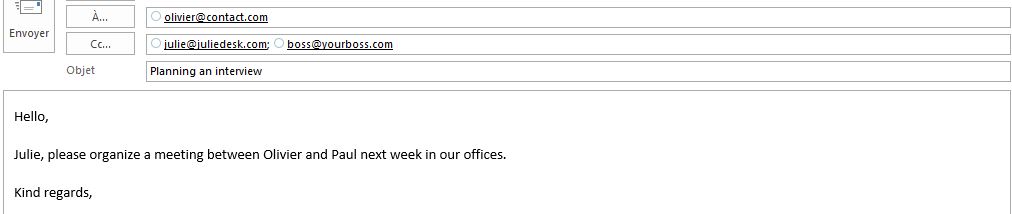Are you tired of spending your days organizing appointments and ensuring follow-up with people who don't respond to your messages? Julie can help you!
How do I delegate my boss' appointment scheduling to Julie?
To do this, simply follow the next steps:
- Step 1: Your boss must have a Julie Desk license so that Julie can add / modify or delete events from her/his calendar upon your request / her/his request
- Step 2: Your boss must add your email address (example: paul.ochon@france.com) in her/his circle of trust by connecting to her/his Julie Desk account.
- Step 3: The email addresses of your boss and Julie must be the recipients of all your messages so that Julie can propose your boss's availability to the person with whom you want to make an appointment / with whom she/he wants to have an appointment.
Warning: if you put your boss's email address and/or Julie's email address in BCC (hidden copy), we will not be able to arrange the appointment. It is essential that the email addresses are recipients of the message.
Example of an appointment request you can make to Julie:
Context: Paul is the first name of your boss and Olivier is the first name of the person with whom your boss wants to have an appointment.
In this type of request, Julie will send Paul's availability for this appointment to Olivier and will understand that you are not an expected person at the event. If Julie does not receive an answer to her first email from Olivier, she will take care of following up until the appointment is arranged.